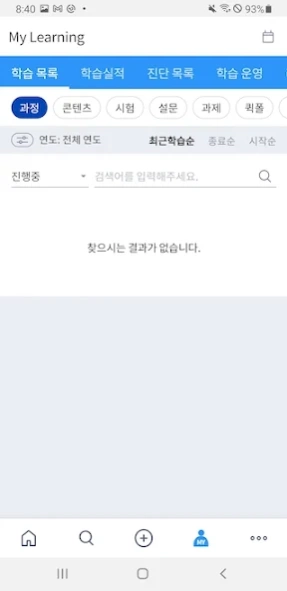Campus U 1.1.01
Continue to app
Free Version
Publisher Description
Campus U - Campus U is an enterprise education platform that allows users to freely share experiences and information through user-to-user communication.
In a time of rapid change of business speed, field knowledge and know-how must be shared quickly. Campus U is an enterprise education platform that allows employees and employees to share their knowledge and know-how easily and quickly, in accordance with the trends of this age.
At Campus U, ① you can search for new experiences, ② cooperate to resolve problems, and ③ connect with experts (employees) who have similar interests.
Campus U consists of 4 main menus.
1. Feed
You can see all the news from my campus and your friends in the latest through feeds.
Here you can also recommend campus and friends that match my keywords.
2. Discover
You can learn various contents of experts and employees.
It comes with real-time popular content and personalized content just for you.
3. Connect
At Campus, which is open on various topics, you can freely exchange knowledge and information with learners and broaden your experience. Anyone can create and operate Campus directly.
4. Me
I can see all my learning history and activities at Campus U.
Running Journey allows me to check my learning history and my location around me, and I can feel the fun of learning activities through badges and points.
About Campus U
Campus U is a free app for Android published in the Teaching & Training Tools list of apps, part of Education.
The company that develops Campus U is 멀티캠퍼스. The latest version released by its developer is 1.1.01.
To install Campus U on your Android device, just click the green Continue To App button above to start the installation process. The app is listed on our website since 2024-01-24 and was downloaded 1 times. We have already checked if the download link is safe, however for your own protection we recommend that you scan the downloaded app with your antivirus. Your antivirus may detect the Campus U as malware as malware if the download link to com.samsung.cic.campus is broken.
How to install Campus U on your Android device:
- Click on the Continue To App button on our website. This will redirect you to Google Play.
- Once the Campus U is shown in the Google Play listing of your Android device, you can start its download and installation. Tap on the Install button located below the search bar and to the right of the app icon.
- A pop-up window with the permissions required by Campus U will be shown. Click on Accept to continue the process.
- Campus U will be downloaded onto your device, displaying a progress. Once the download completes, the installation will start and you'll get a notification after the installation is finished.